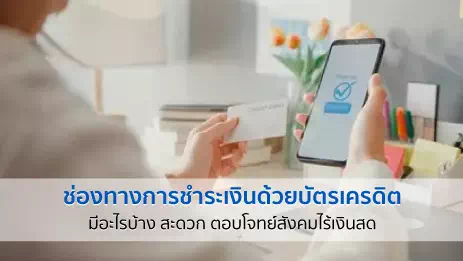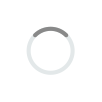สิทธิประโยชน์ที่มากกว่า

รับเงินไว
โอนให้ภายใน
วันที่รูด
เมื่อรับเงินโอนผ่านบัญชีธนาคารกรุงไทย

สะดวก
ด้วยบริการแบบ
จุดเดียว เบ็ดเสร็จ
One Stop Service

ติดต่อง่าย
พร้อมช่วยเหลือ
ตลอด 24 ชม.
รองรับการชำระเงินจากหลากหลาย
สถาบันทางการเงินชั้นนำ







ให้ทุกการรับชำระเงินเป็นเรื่องง่าย
ตอบโจทย์ทุกประเภทธุรกิจ


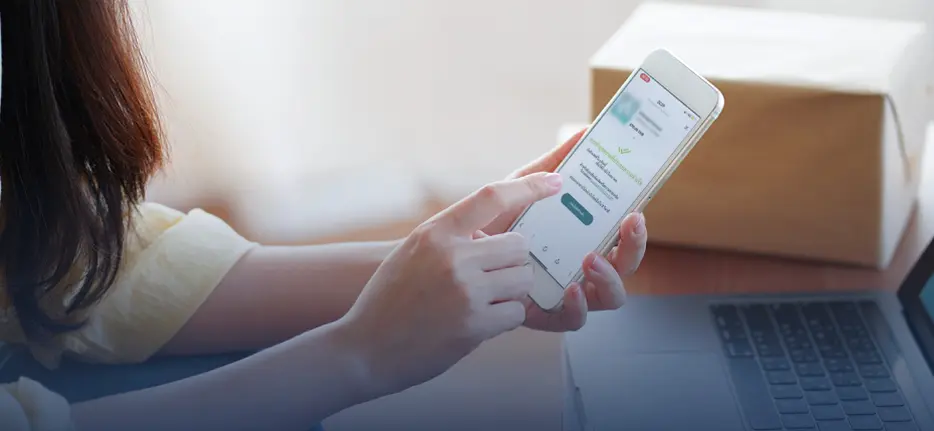

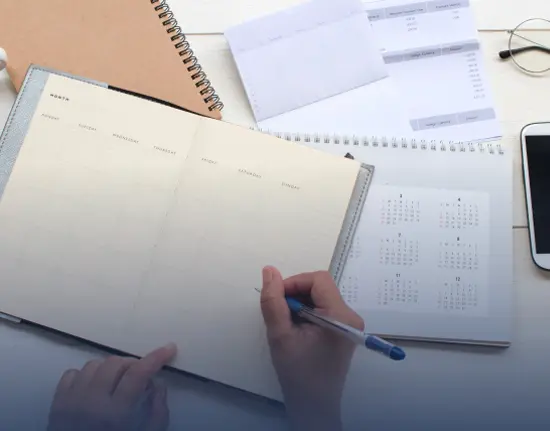

& อาลีเพย์ พลัส
สมัครง่ายๆ เพียง 3 ขั้นตอน

ส่งข้อมูลสมัคร
โทร. 02 123 5700 กด 3
หรือ กรอกข้อมูลให้เจ้าหน้าที่ติดต่อกลับ
(ภายในวันและเวลาทำการถัดไป)

เตรียมเอกสาร
และ นัดวันรับเอกสาร

อนุมัติพร้อมติดตั้ง
ภายใน 7-10 วัน
ติดต่อธนาคารกรุงไทย โทร. 02 111 1111
เลือกรูปแบบการชำระเงิน
ที่เหมาะกับธุรกิจของคุณ












 โปรโมชั่น
โปรโมชั่น 
 ช้อปสินค้าออนไลน์
ช้อปสินค้าออนไลน์




 เข้าสู่ระบบ
เข้าสู่ระบบ