

Be it a bottle of water after training or a cup of coffee while travelling You don’t need your mobile phone or wallet anymore

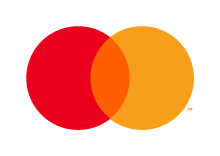
Use Fitbit pay anywhere you see this symbol 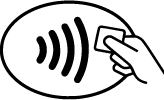




Use fitbit pay anywhere you see this symbol 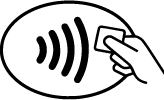
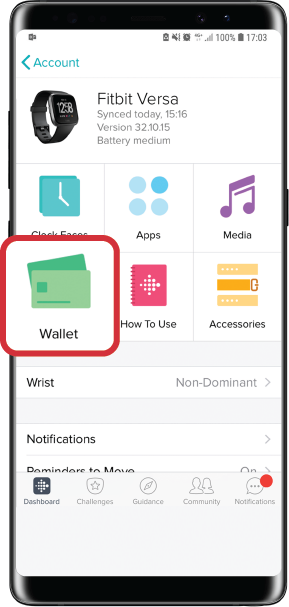
Open App > go to icon Wallet > fill in your KTC CREDIT CARDS information
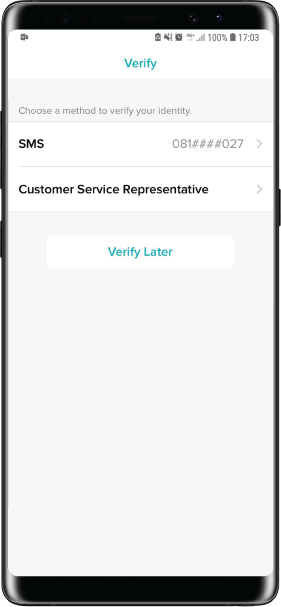
Identify yourself via OTP or contact KTC Contact Center
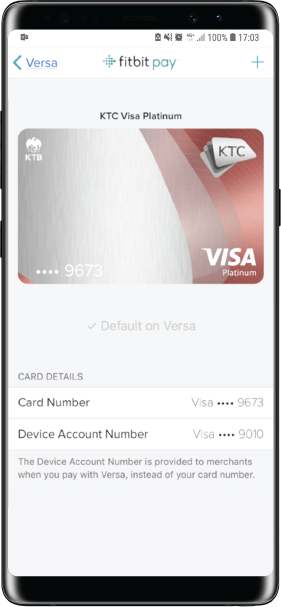
Connection completed

When ready to pay, press the button on the left of your watch firmly for 2 seconds

Choose the credit card to pay

Put your hand close to the payment receiver/Electronic Data Capture When the payment is done, your watch will shake and you will see the confirmation on its screen.

When ready to pay, press the button on the left of your watch firmly for 2 seconds

Choose the credit card to pay

Put your hand close to the payment receiver/Electronic Data Capture When the payment is done, your watch will shake and you will see the confirmation on its screen.

which can store your favorite songs with premium design
