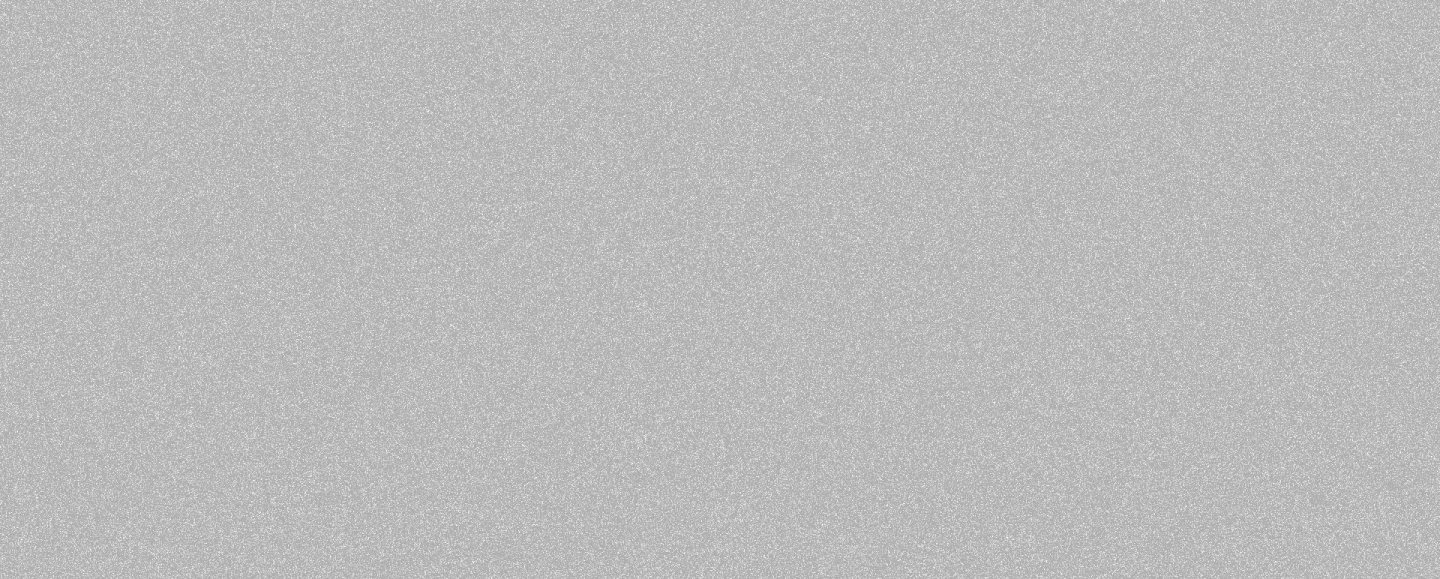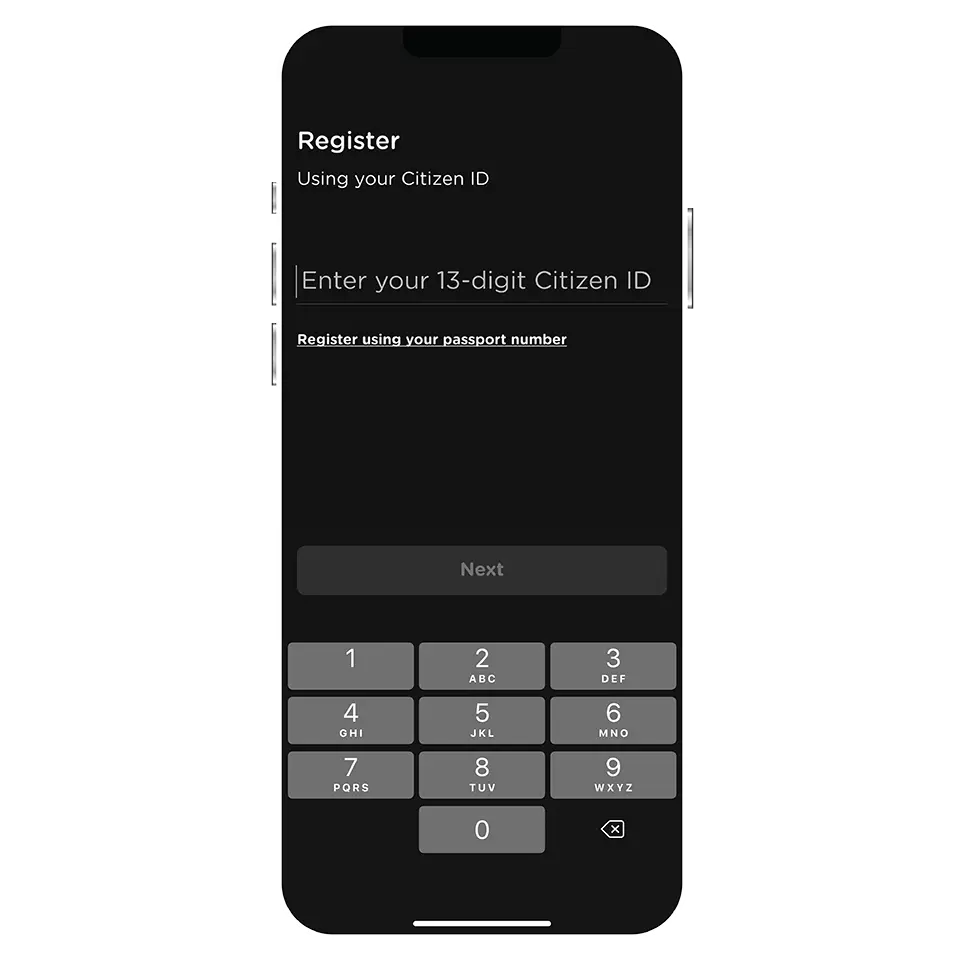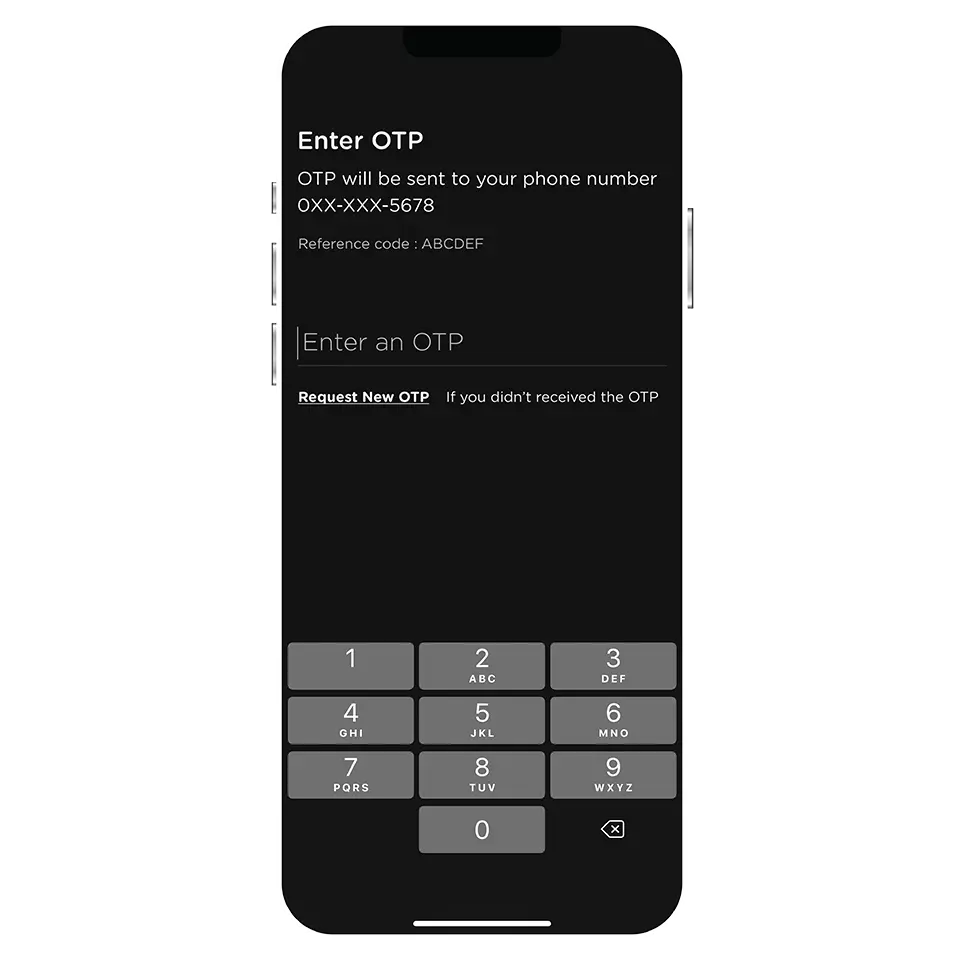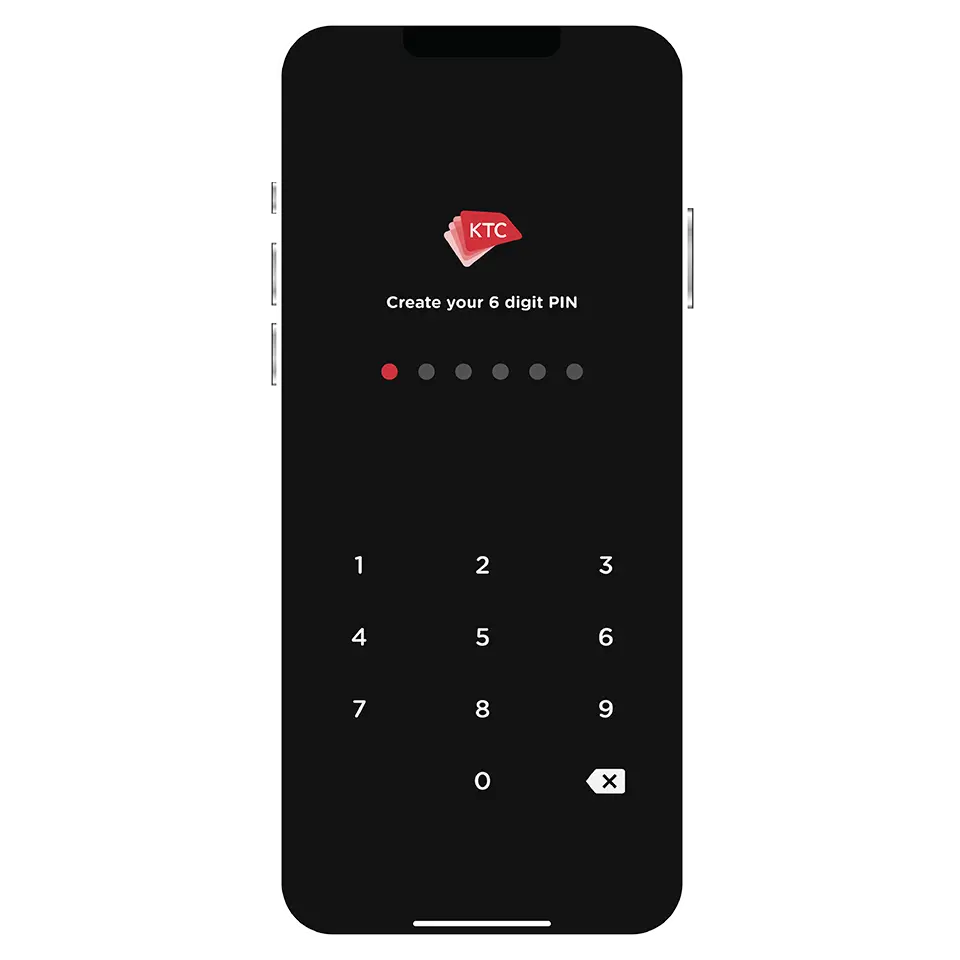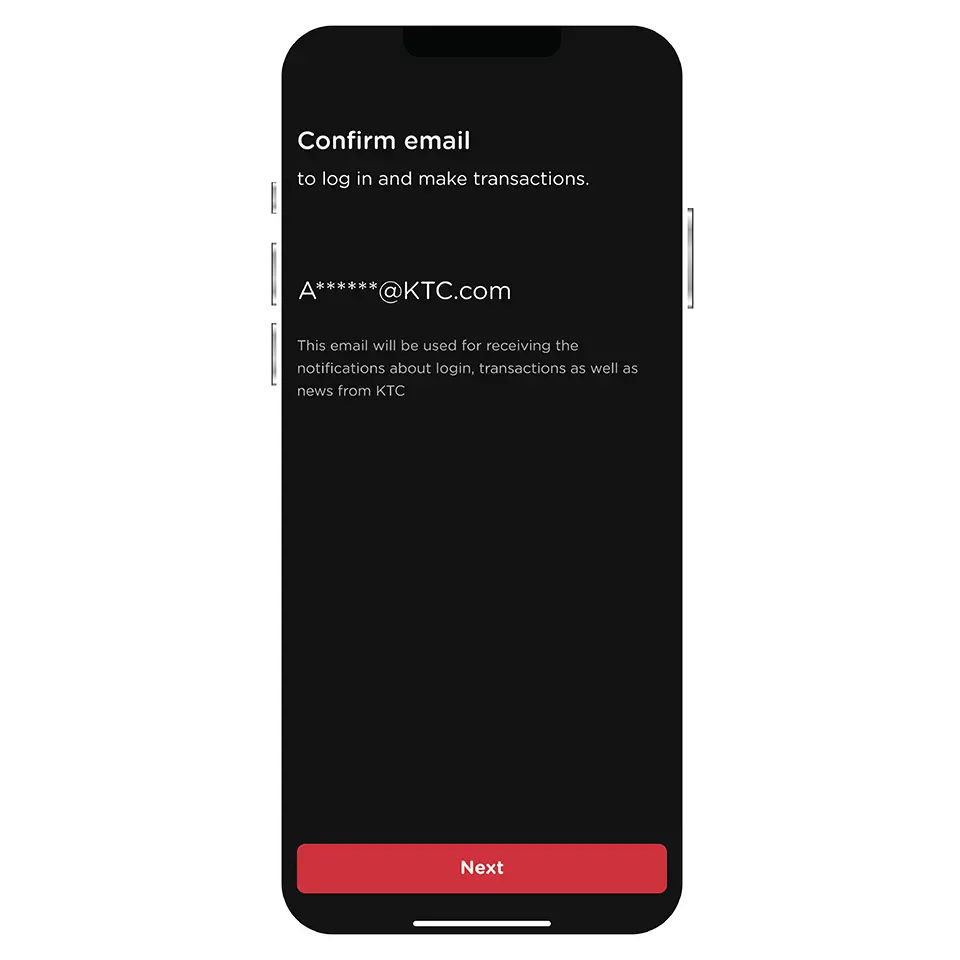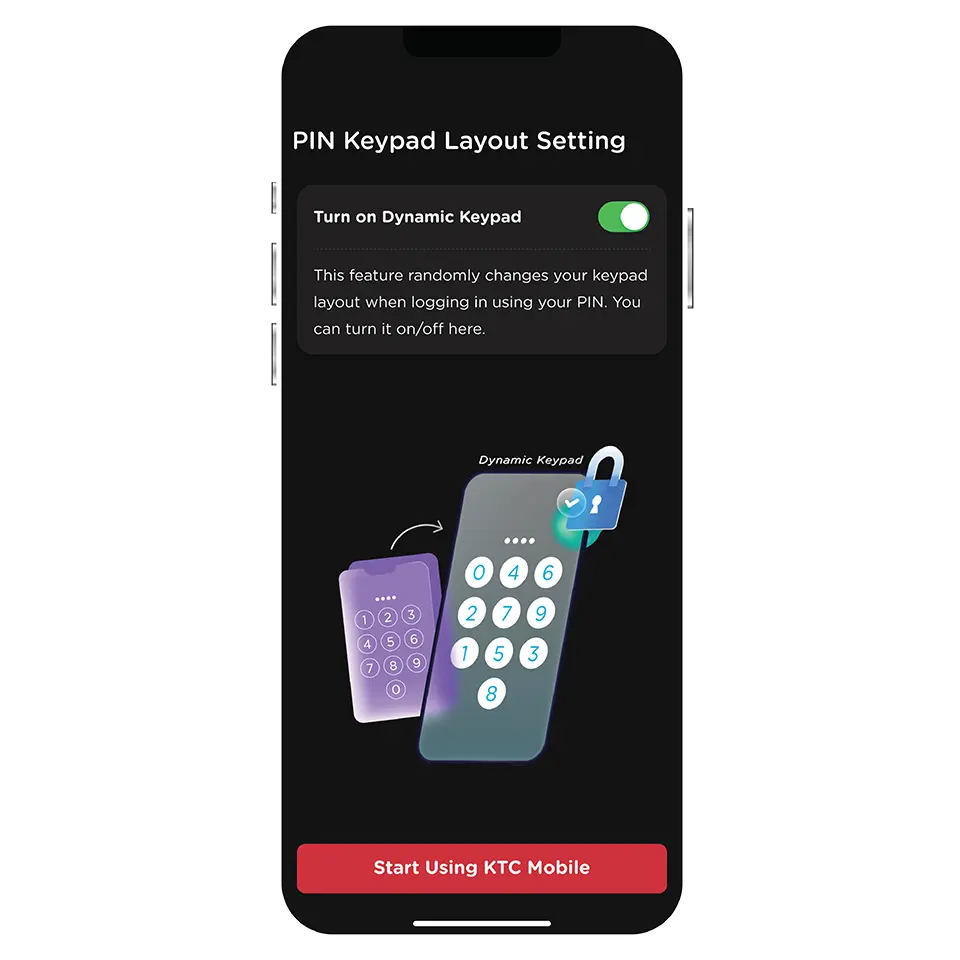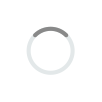- Overview
- How to use
- Download
- KTC Online
Complete every moment
with KTC Mobile app.
All KTC products and services are here!
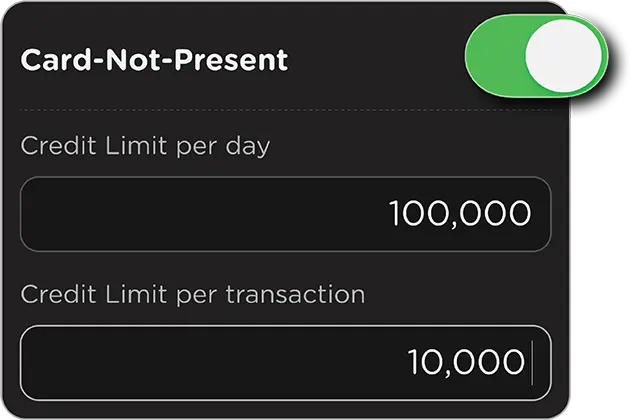
Easily setting your Credit Limit
via KTC Mobile app.
You can customize your Spending Control according to your preferences for security and seamless spending by following these steps:
- Open KTC Mobile app.
- Select the card you want to manage.
- Choose "Card Setting" menu.
- Select "Spending Control".
'Card Not Present Transactions'
include Online Transactions, QR Payment, Online Cash Withdrawal, phone/postal orders, and International Recurring Payments.



 Promotions
Promotions
 KTC U SHOP
KTC U SHOP




 Login
Login