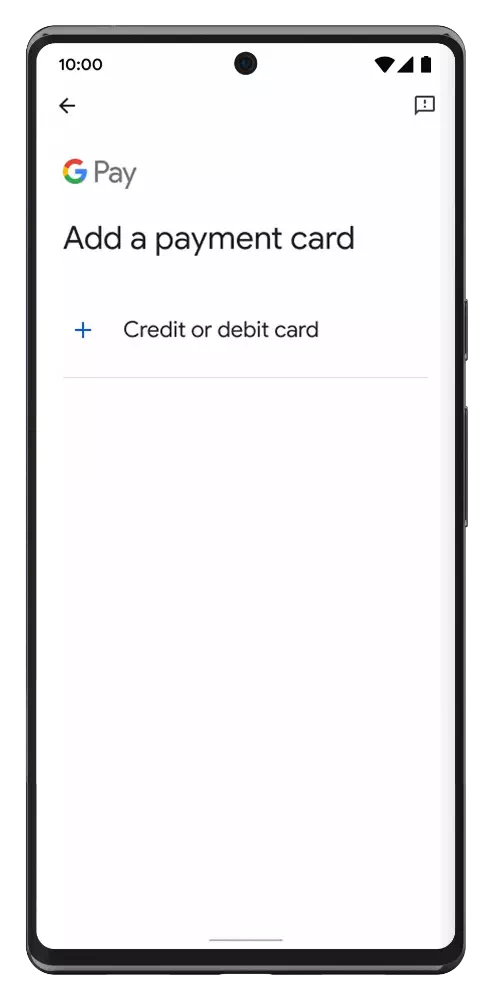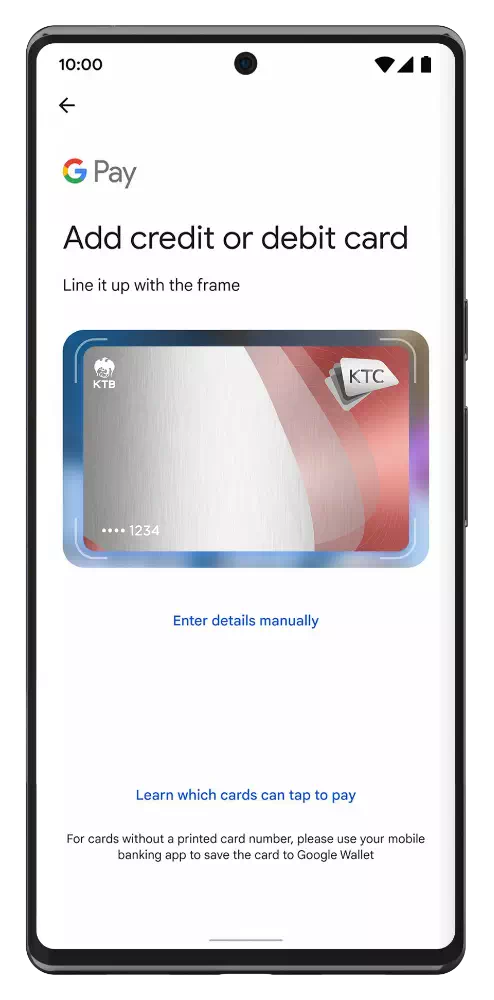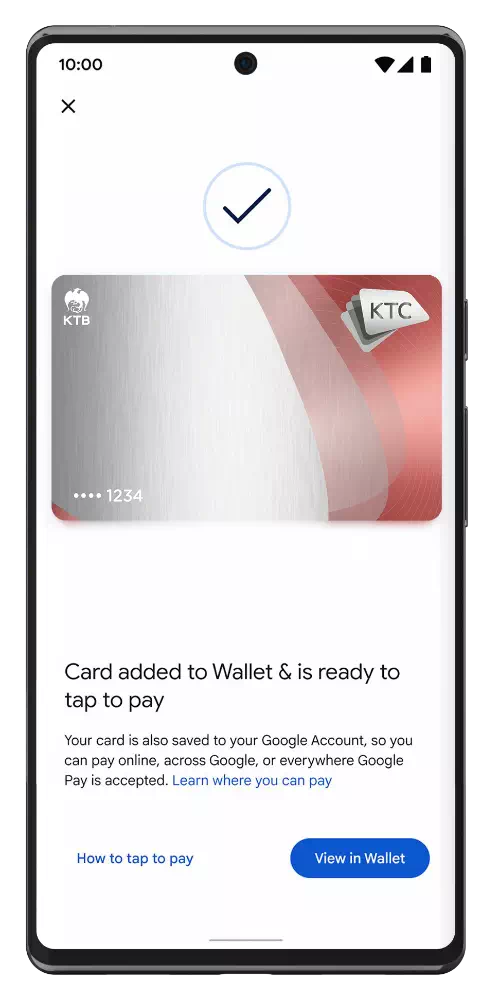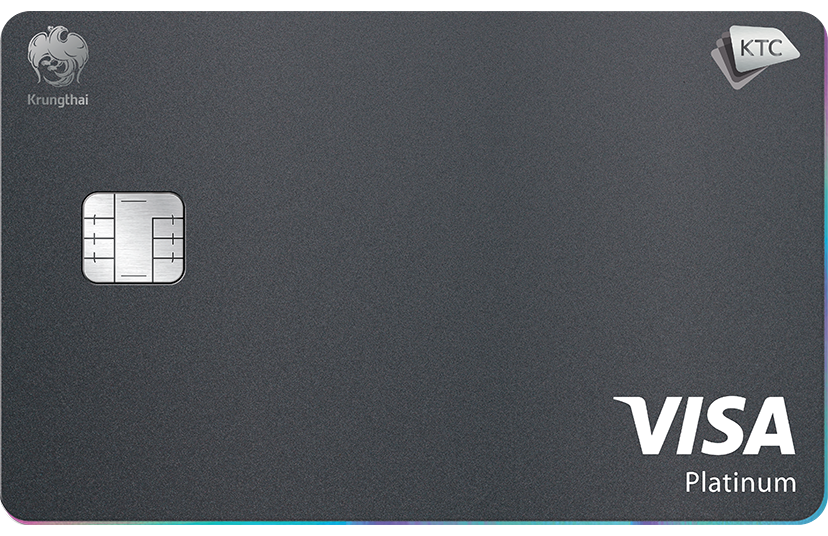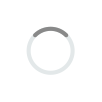- Key Features
- Where to use
- How to add cards
- FAQs

1st in Thailand With KTC
A Fast, Simple Way
to Make Contactless
Payments
Just add your KTC cards to Google WalletTM

Look for this symbol at checkout
Key Features
Tap to pay With
Google PayTM
Tap to pay makes checkout
effortless. Enjoy convenient
and secure check out with
your phone everywhere
Google Pay is accepted.


Always keep all your
essentials protected
Tap to pay uses encrypted
payment codes to hide
your real card number.

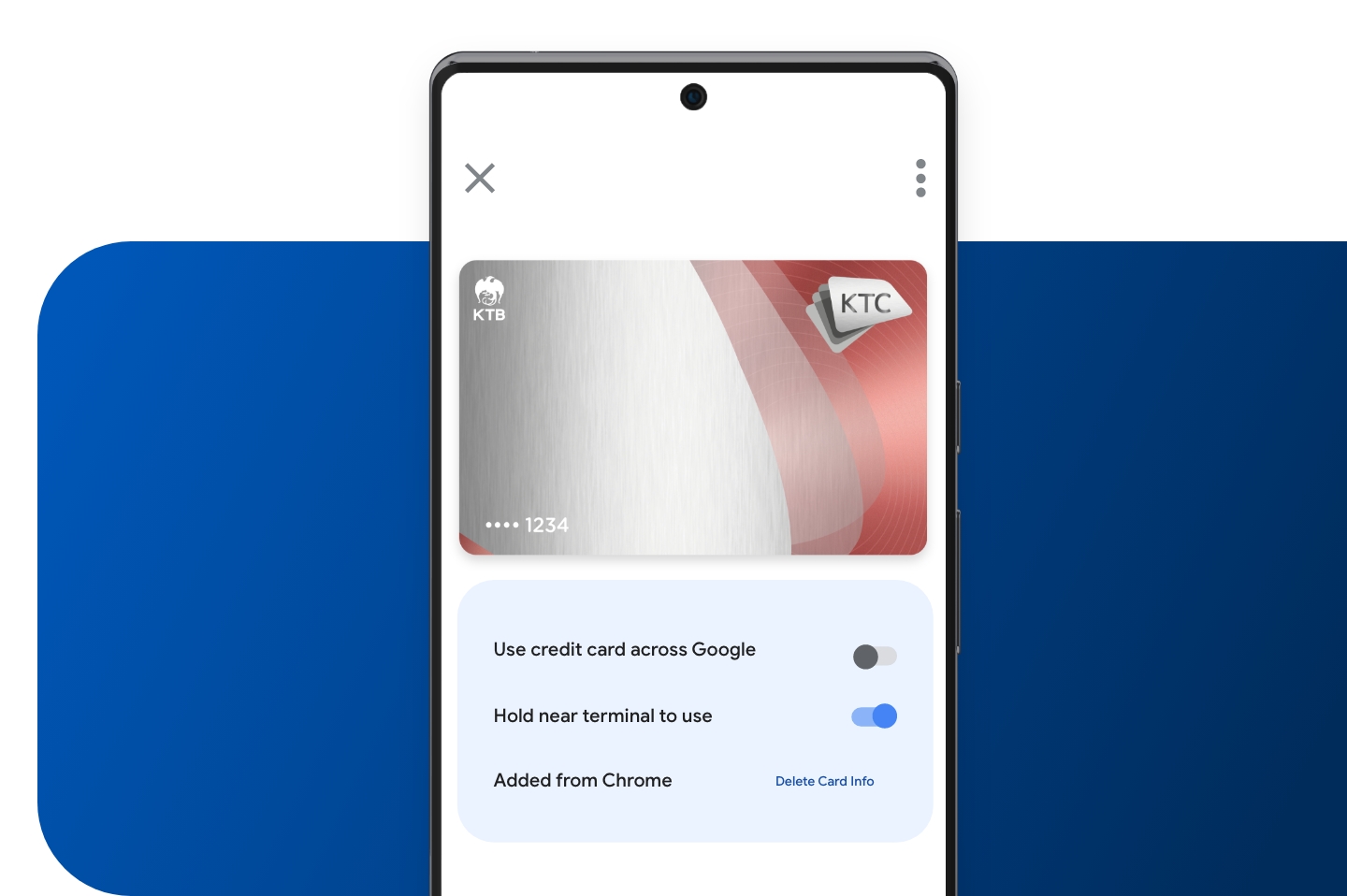
WHERE TO USE
Pay everywhere
Google Pay is accepted

Pay in-store
Make in-store purchases at the millions of retailers where
Google Pay is accepted. Simply tap and go using your phone
anywhere you can see one of these symbols at checkout.


Pay online
You can also pay with Google Pay anywhere online or in your favorite shopping apps where the 'Pay with Google Pay' button is displayed.


How to add Cards
Add your KTC cards
to Google Wallet
Faqs
Have questions?
What is Google Wallet ?
Why should I use Google Wallet ?
How does it work with Google Pay ?
Where can I Download Google Wallet ?
Do I need to pay to use Google Wallet ?




 Promotions
Promotions
 KTC U SHOP
KTC U SHOP




 Login
Login