

An encrypted token is set up inside your SwatchPAY! Get ready for contactless payment, and your personal details are not stored in the watch. Now that’s total peace of mind. SwatchPAY!
Having a watch with SwatchPAY! you can easily control, manage connection, and view spending history through the app.
No battery? No problem! SwatchPAY! works independently of your watch battery and doesn't require a power source, so you can pay anytime, anywhere.
Headed out for a beach day or swim? Like all Swatches, SwatchPAY! watches are water-resistant up to 30 m so you can dive right in and enjoy life.

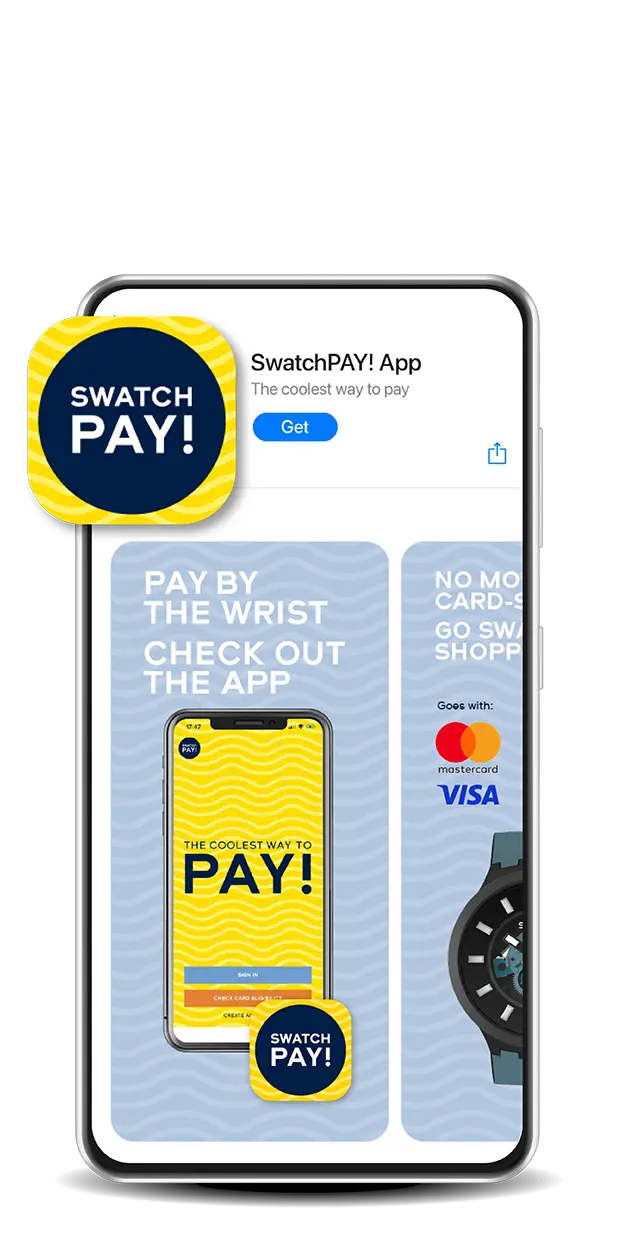
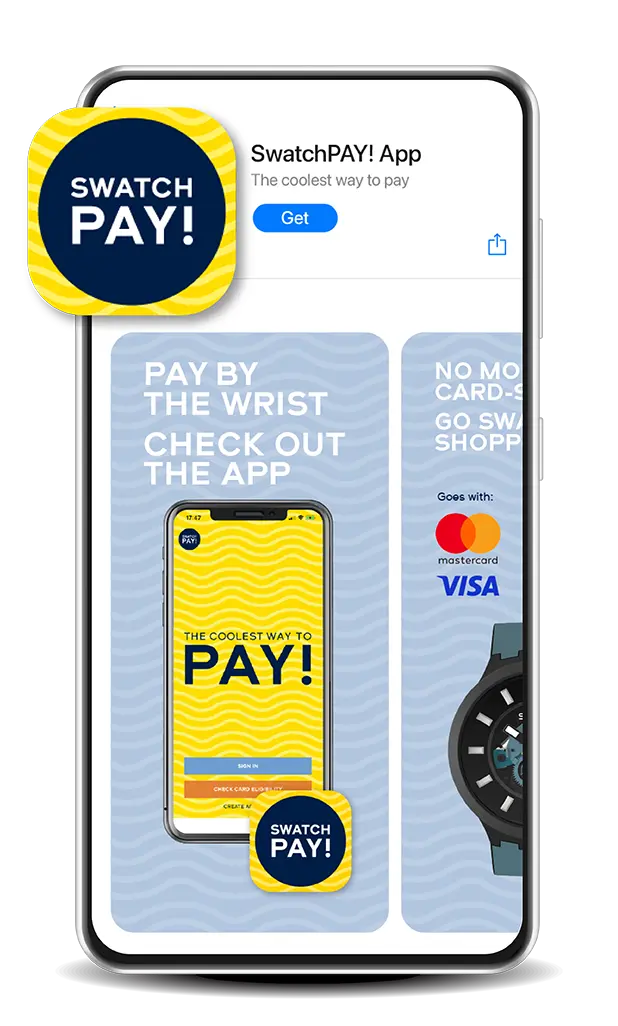


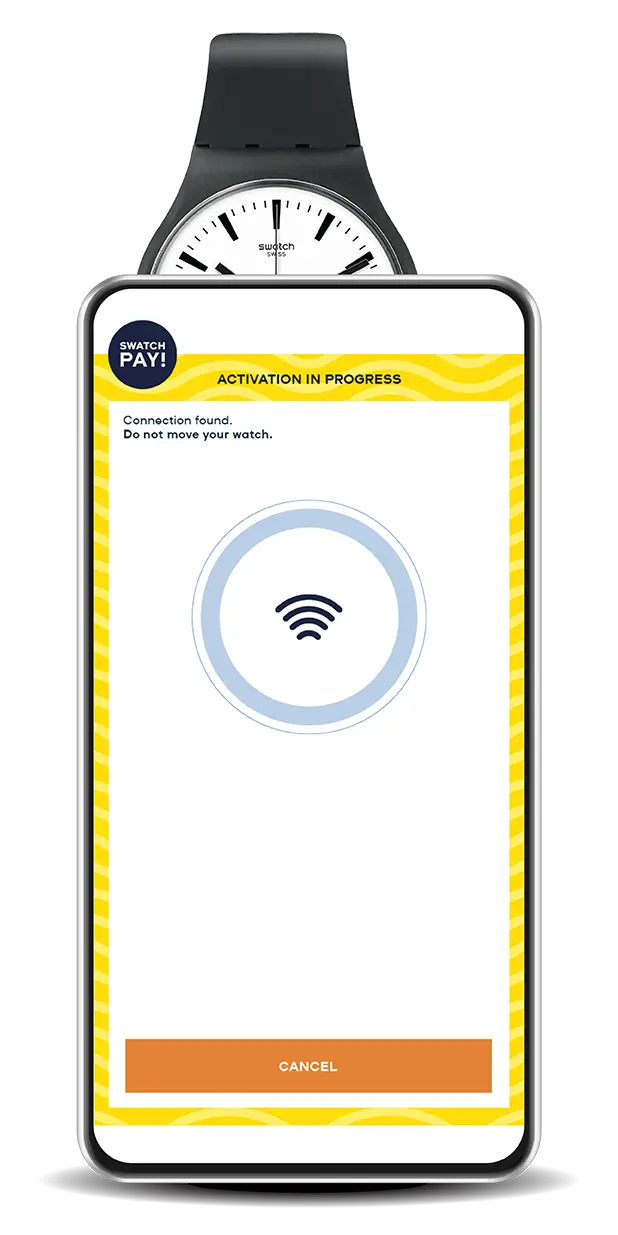

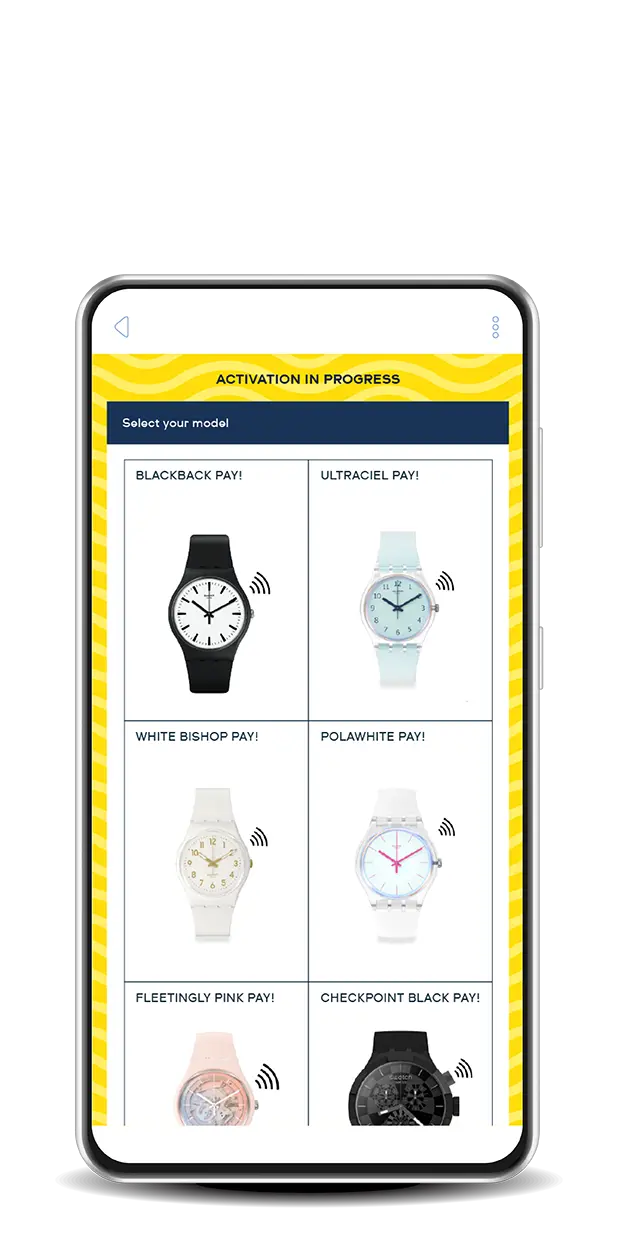
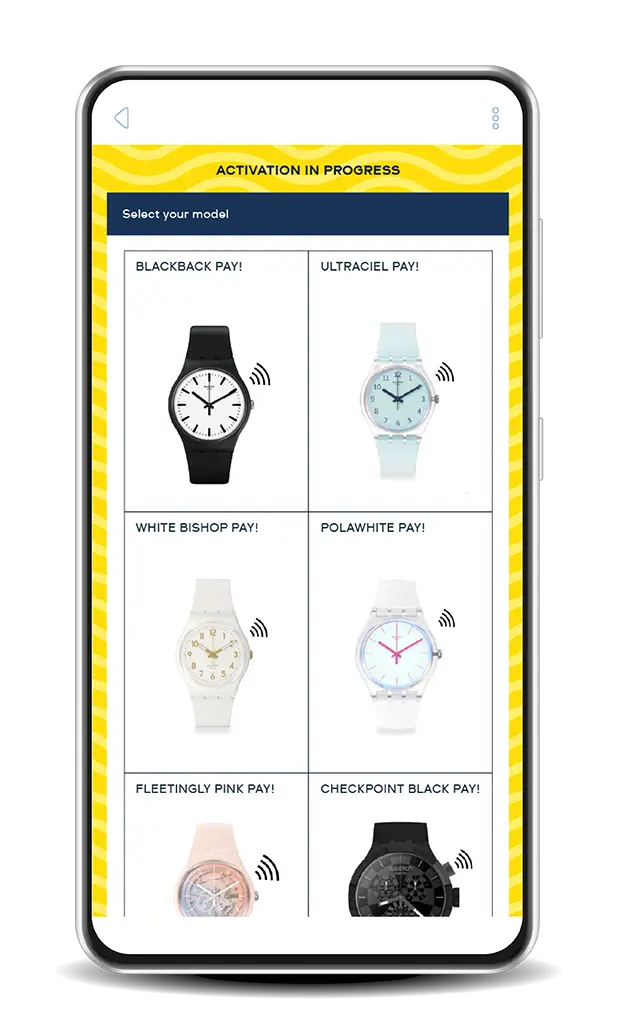
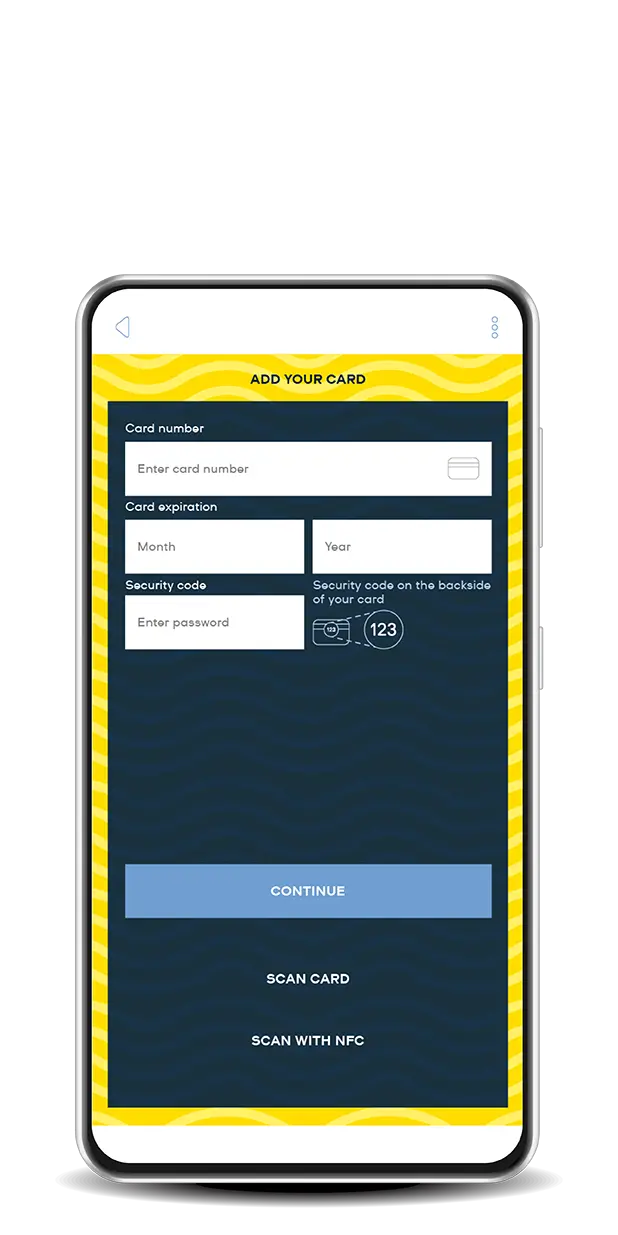
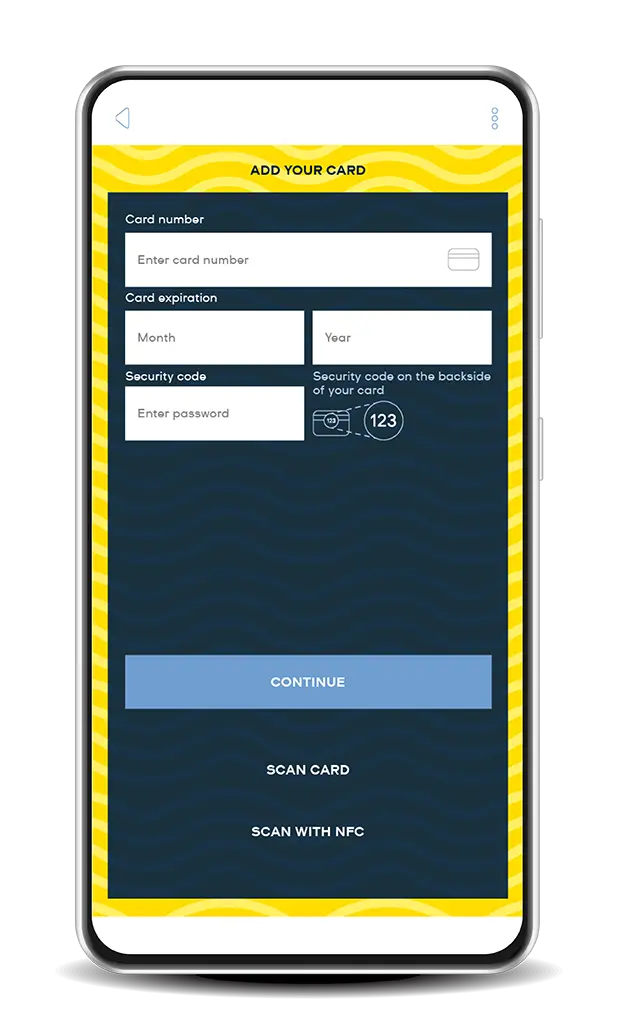
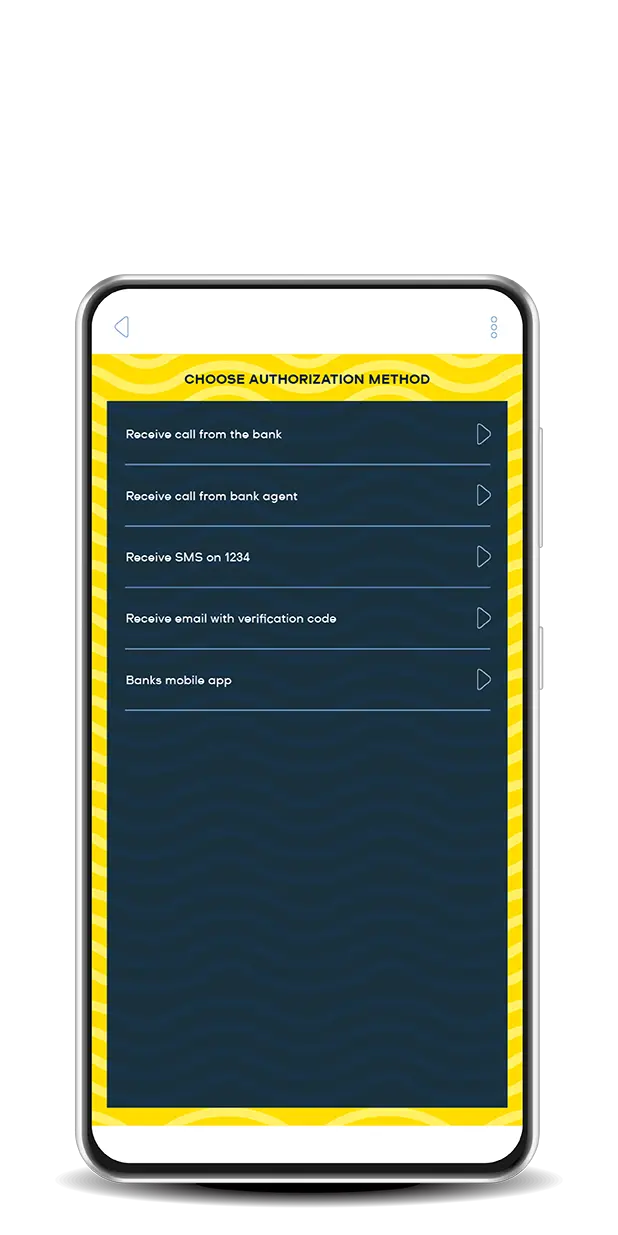
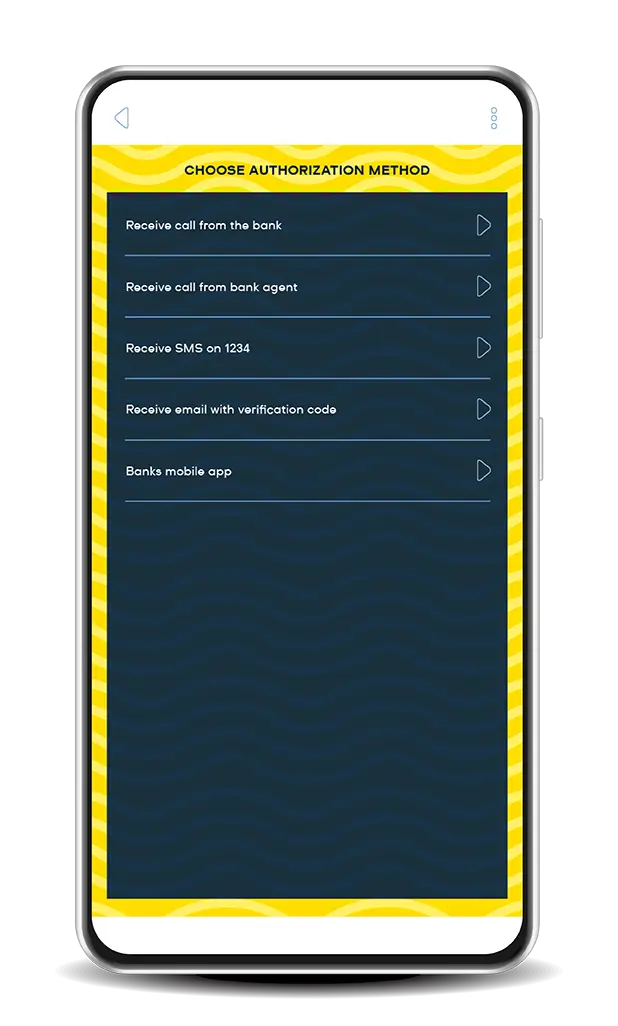
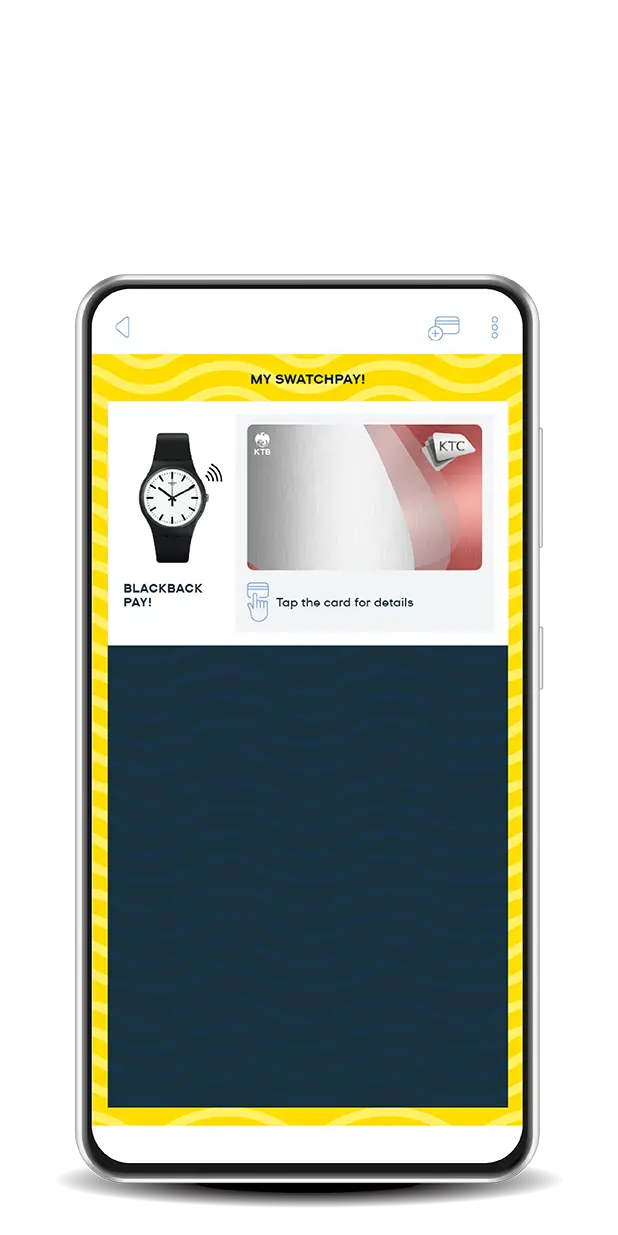
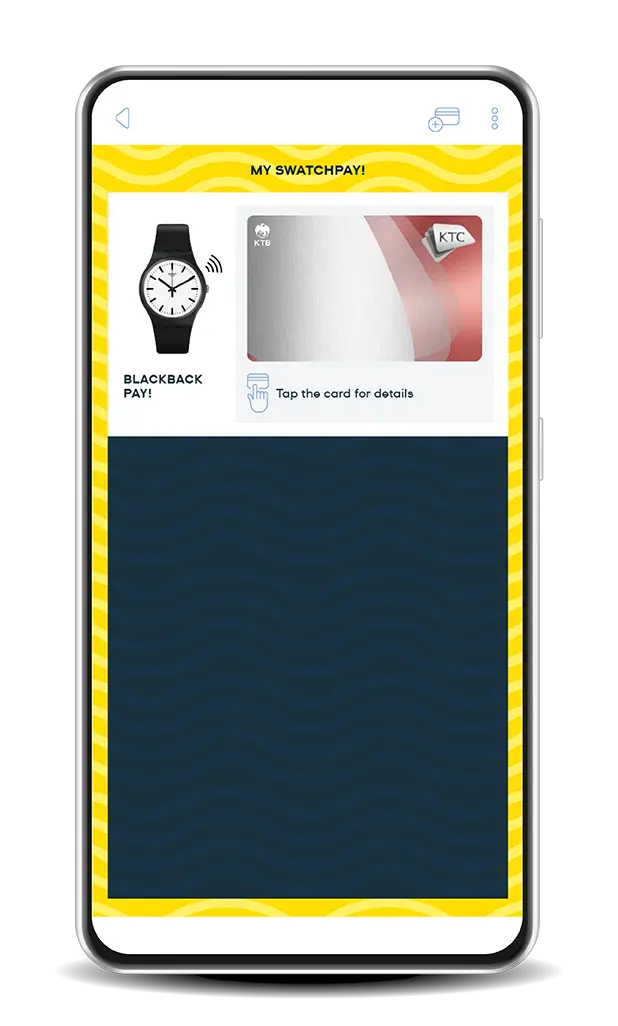

No need to navigate any menu. Shopping is incredibly convenient, just pay by the wrist with SwatchPAY!











Apply and experience the lifestyle with KTC credit cards