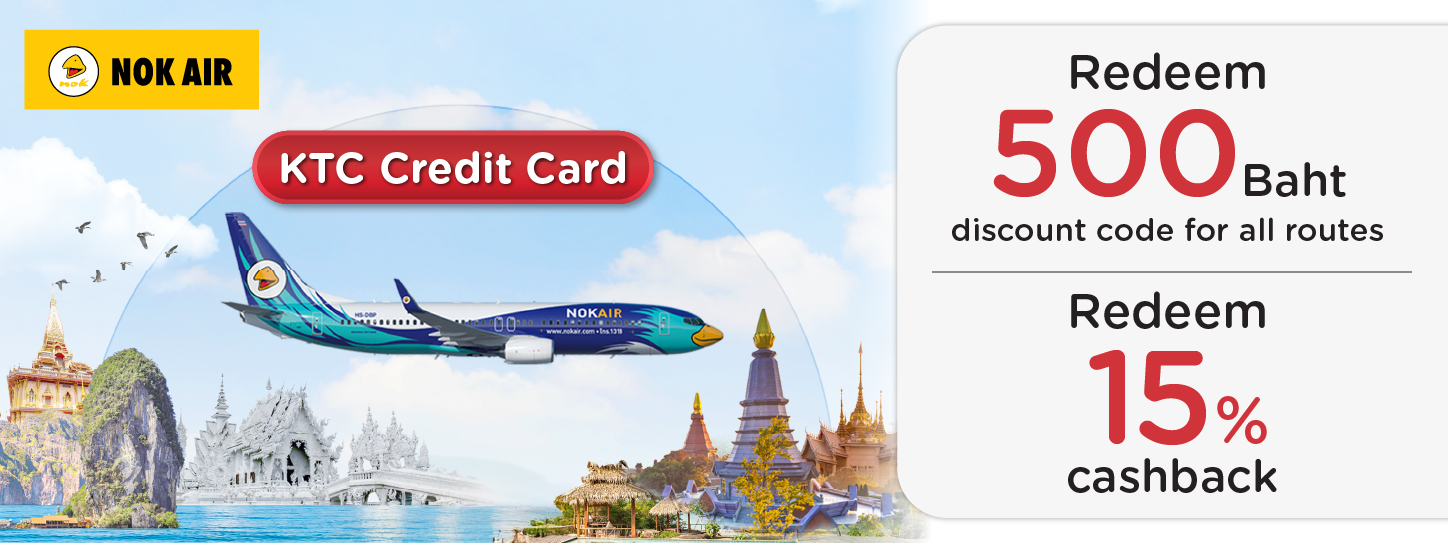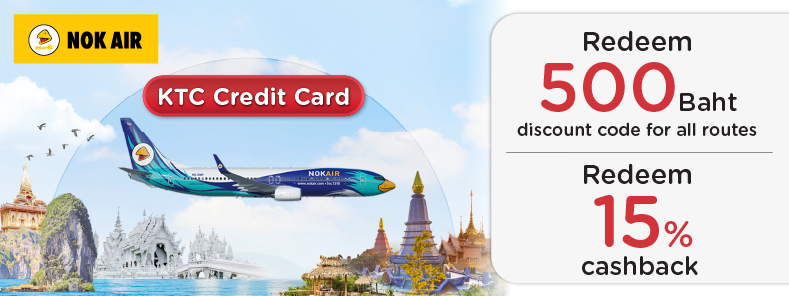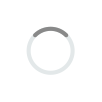Terms and Conditions for “500 Baht Discount Code from Nok Air”
- Discount value is 500 Baht per entitlement.
- The discount is valid for one-time use per booking and applicable only for reservations made through Nok Air's official website or mobile application.
- Valid for all domestic and international flight routes operated by Nok Air.
- Discount redemption period: from 01 Sep 25 - 31 Dec 25, exclusively via the KTC Mobile application.
- Valid travel period: from 01 Sep 25 - 31 Jan 26.
- The discount is applicable only to base fares and is not valid for ancillary services including but not limited to flight connections, ground or sea transfers, and other add-on services.
- Eligible only for bookings made via Nok Air’s official channels (website and mobile app) with full payment made using a KTC credit card. A processing fee will be applied as follows:
- 128.40 Baht per passenger per flight for domestic routes
- 120 Baht per passenger per flight for international routes
- Applicable for Nok Lite, Nok X-tra, and Nok MAX fare types only.
- Each discount code is valid for one-time use and applicable to a maximum of 9 passengers per booking.
- This discount is non-exchangeable, non-refundable, non-redeemable for cash, and non-transferable.
- Flight changes must be requested at least 1 day prior to the original departure date. Any fare difference and applicable change fees must be settled using a KTC credit card.
- Name changes are not permitted under any circumstances.
- All terms and conditions are as stipulated by the benefit provider.
- The benefit provider assumes no responsibility for any discount code that has been resold, stolen, or lost. KTC is not the manufacturer, distributor, or service provider and shall have no liability related to the products or services involved.
- The benefit provider shall not be held responsible if the discount code has already been redeemed and the fare difference remains unpaid by the KTC cardholder.
- Any other conditions not specified herein shall be subject to the terms and policies set forth by the respective merchant or service provider.
Terms and Conditions for “KTC FOREVER Points Redemption for 15% Cashback
- Privileges under this Promotion are exclusive for members of KTC credit card who have KTC FOREVER points (“KTC Points”) and spend on card at Nok Air during 1 Sep 25 – 31 Dec 25 (“Promotion Period”) according to the specified terms and conditions only.
- The following cards are not eligible for this Promotion: all types of KTC – ROYAL ORCHID PLUS, all types of KTC CASH BACK, KTC - THAI RED CROSS NATIONAL BLOOD CENTRE, KTC VISA CORPORATE credit card, and KTC GOVERNMENT SERVICES card.
- To be eligible to participate in this Promotion, Cardmembers must register successfully by registering at https://www.ktc.co.th/promotion/travel/air-ticket/ktc-fly-forever-nok-air within the day of card transaction has been made, and receive the confirmation message from KTC.
- If the registration has been made more than 1 time, only the first successful registration will be considered by KTC.
- If Cardmembers have more than 1 card registered for participating in this Promotion, KTC will calculate cash back value based on the spending amount from each registered card separately.
- If Cardmembers have cancelled any registered card for whatever reason, it shall be deemed a waiver of their right for participating in this Promotion.
- Cardmembers, who spend on card will be eligible to redeem KTC Points at the amount equivalent to the purchase amount per sales slip for cash back as specified in the terms and conditions.
- For the purpose of calculating KTC Points for redemption in this Promotion, any decimal (Thai Satang) on the sales slip will be rounded up to whole Thai Baht.
- This Promotion is reserved for the payment of goods/services per 1 sales slip only. The transaction cannot be split into multiple sales slip to receive the privileges hereunder.
- KTC will credit cash back to Cardmembers’ card account within 60 days after the last day of each calendar month. In this regard, KTC will calculate the spending amount starting from the day of successful registration to participate in this Promotion until the end of month/Promotion (as the case maybe).
- The transaction must be made in Thai Baht (THB) only.
“General Terms and Conditions” Promotion
- The privileges under this promotion cannot be exchanged, changed to cash, or transferred to any other party.
- KTC reserves the right to offer the privileges under this promotion to only cardmembers with normal account status and have no record of default or overdue payment throughout the promotion period until the day on which the privileges are granted to the cardmembers, in accordance with KTC’s existing record.
- KTC reserves the right to offer, cancel, revoke or recall any privileges under this promotion, wholly or partially, including the claim of compensation for damages (if any) if fraudulent activities are committed in order to receive the privileges under this promotion, or if the card is used for any commercial purpose, in breaching of determined conditions, or for any non-consumption purpose, or when the transaction is cancelled after KTC granted the privileges under this promotion to the cardmembers.
- KTC reserves the right to exclude interest, fine and any other fees and charges, refunds from cancellation of goods/services purchase and any refund at all from the calculation of privileges offering to cardmembers under this promotion.
- Other terms and conditions which are not specified herein shall be provided by any relevant store/seller/service provider. Please inquire for details of conditions before purchasing goods/services.
- KTC is not a manufacturer, distributor or service provider and has no involvement regarding any products/services under this promotion. Should there be any inquiries or claims in respect of products/services, or sales slip/tax invoice requirement, please contact the manufacturer, distributor and/or the owner of product or service directly.
- For more information, please call KTC PHONE 02 123 5000

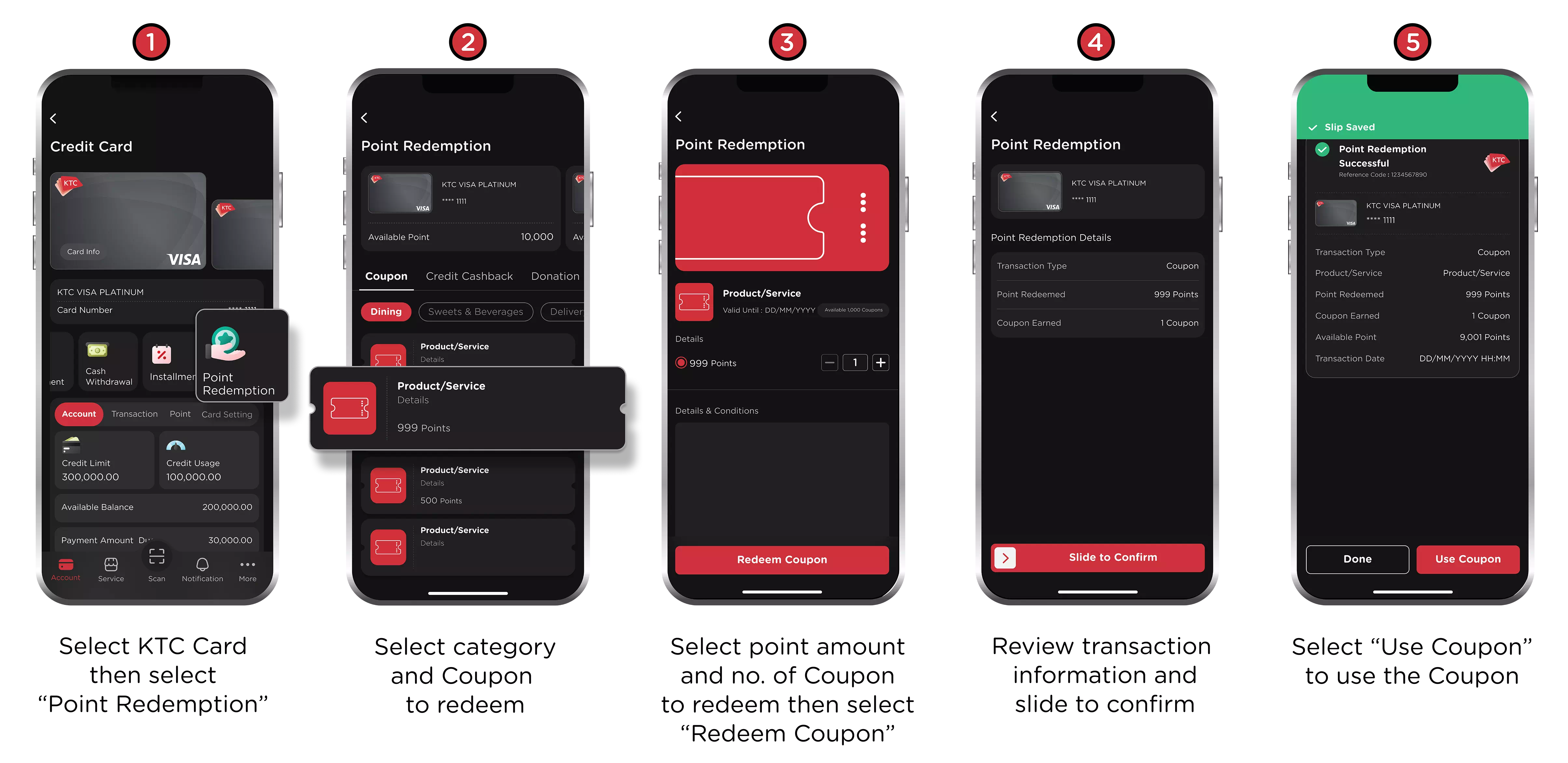

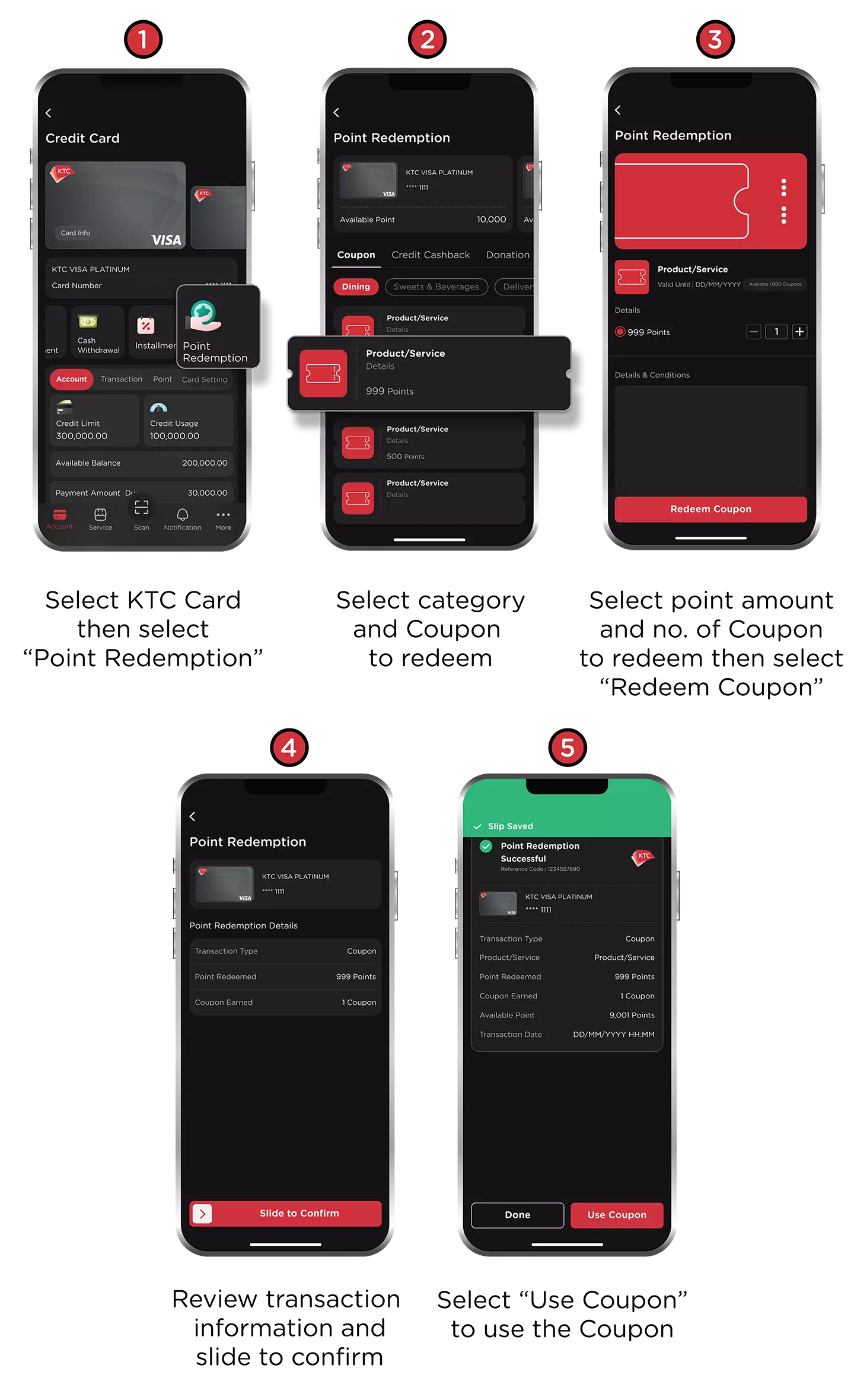
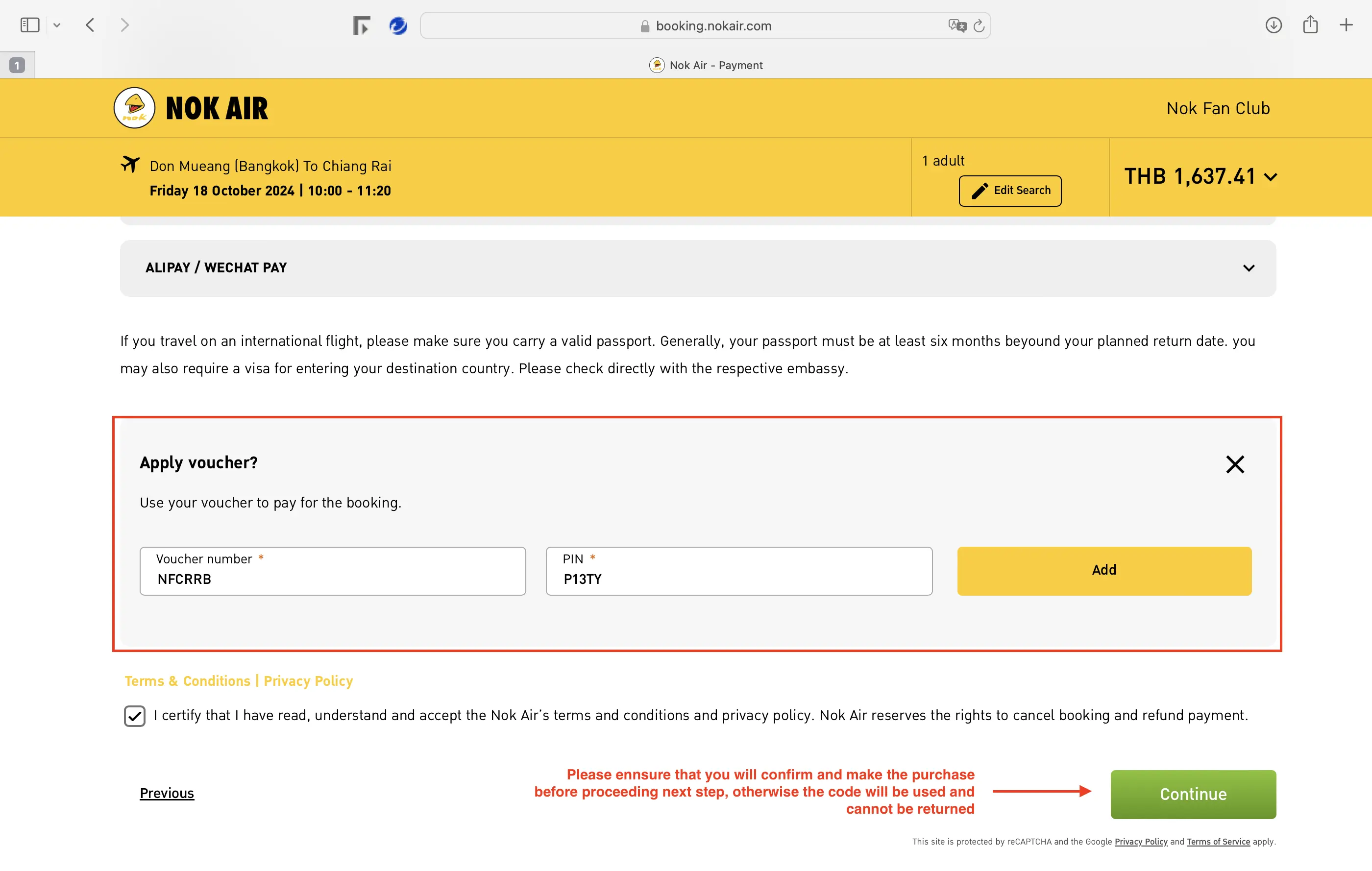



 Promotions
Promotions
 KTC WORLD
KTC WORLD KTC U SHOP
KTC U SHOP




 Login
Login