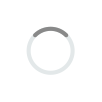What is e-Statement?
"e-Statement" is electronic statement provides convenience and worry-free, that is sent directly to Email of KTC cardholder. However; those who applied e-Statement still receive statement from post office.
How to request for e-Statement?
Simply go to "My Account" and select submenu "e-Statement" then check box at "Apply e-Statement Alert" . System will shown registered Email then click "Save" and ask for password setting. After password was set, e-Statement will be activated in the upcoming billing cycle.
Is there any fee for e-Statement requisition?
No, e-Statement is free of charge.
Is it possible to receive e-Statement right after request completed?
No, e-Statement will be sent to registered Email in the upcoming billing cycle.
Is it possible to change Email to receive e-Statement?
Yes, simply go to "My Account" and select submenu "e-Statement" then click "Change Email" . System will ask for password and enter new Email address for e-Statement then click "Save" .
Is it possible to change password for open e-Statement?
Yes, simply go to "My Account" and select submenu "e-Statement" then click "Change Password". System will ask for password and confirm new password to open e-Statement then click "Save".
Is it possible to cancel e-Statement?
Yes, simply go to "My Account" and select submenu "e-Statement" then check out "Apply e-Statement Alert" switch
If more information needed, what should be done?
Simply contact KTC PHONE 02 123 5000



 Promotions
Promotions
 KTC U SHOP
KTC U SHOP




 Login
Login