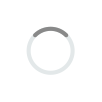How to pay product and service via KTC Online?
Simply go to “Payment” and select preferred KTC card and service to make payment then enter required information. Click “Submit” and system will proeed payment immediately.
Which type of card can make payment?
Payment can be done only by credit card.
After finished payment process, will system post that payment transaction immediately?
Yes, system will post that payment transaction immediately.
When payment process, is there any payment receipt provided?
After finished payment process via KTC Online, confirmation Email will be sent out. User can click icon at the top-right to save document as payment receipt into smart device.
Is Payment service available 24 hrs?
Yes, Payment service is available 24 hrs.
How to know whether payment to product and service is completed?
Simply go to “Payment” and select submenu “Payment History” then select "From Account", Card Number Payment Prior (days) and click “Search”
If more information needed, what should be done?
Simply contact KTC PHONE 02 123 5000



 Promotions
Promotions
 KTC U SHOP
KTC U SHOP




 Login
Login